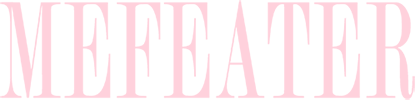Submission Guidelines
Mefeater LLC is developing feature-length photoshoots, videos, interviews, and docu-series. On this page, we provide guidelines that we encourage you to follow. Adhering to these guidelines will allow Mefeater LLC to evaluate your work for our Development Slate.
General Guidelines
How should my article be formatted?
All submissions should be in standard written format, using Courier 12-point font. Here are some guidelines:
Page size: 8-1/2 by 11 inches
Page margins: 1.5 inches (left), 1 inch (right, top, bottom)
Scene heading (slugline): 1.5 inches indented
Action: 1.5 inches indented
Dialogue: 2.5 inches indented
Character names: 3.5 inches indented
Please make sure your article does not include images or excessive amounts of special text such as bold, italic or underline.
How long should my article, photoshoot or video be?
Op-Ed: 300 – 1k words
Music Video, Interview, or Fashion Film: 2-15 minutes
Photo Shoot: 3-10 photos
Comedy series pilot script: For single-camera series, scripts should be 36 pages or shorter (single-spaced); for multi-camera, 54 pages or shorter (double-spaced).
Kids series mini-bible: 2-6 pages
What file format should I use for my script?
Mefeater Storywriter: you may submit your script directly from within Mefeater Storywriter. This will automatically create a professionally-formatted PDF for the Mefeater LLC development staff to review;
PDF: this may make it easier for you to format your script, and for others to read and review it if you choose to make it public;
RTF: saving your script in .rtf format allows it to be opened and edited in all word-processing applications and facilitates collaboration.
What language can my article or video be in?
The common language for the Mefeater LLC development staff is English. So unless your script, video, or series idea has English description and dialogue (or the text for English subtitles to non-English dialogue) throughout, it will not be evaluated for the Development Slate.
Can I use works in the public domain?
Public domain works are those that are available for use by members of the public. We don’t prohibit you from using public domain works but we discourage you from doing so and you’d have to make sure that the work is in the public domain in every country around the world. Public domain laws vary around the world and can be tricky. For instance, you might think you are in the clear because you are adapting a very old work, but you may be using a modern translation that is copyrighted. Bottom line: Except in the most obvious cases, like Shakespeare, we discourage adaptations of works you think are in the public domain. This same notion applies to music, photos or other images. The work may be very old, but it’s not necessarily free of rights issues.
Submitting a Series Idea
How do I submit my series idea?
Open the “Submit” menu at the top right of any Mefeater LLC page, then under Series, select the type of series idea you’d like to submit. We’ll then walk you through submitting your series idea step by step.
Submitting a Video
How do I submit a concept video?
Open the “Submit” menu at the top right of any Mefeater LLC page, then select “Submit a video”. We’ll then walk you through submitting your video step by step.
What kind of video should I submit?
We’re looking for videos that give a glimpse into what an amazing movie your idea could become. To be considered, it should present a linear narrative and be 2-15 minutes in length. Other than that, it’s up to you.
How do I upload my video in the right format?
It is important to create your video using the right compression method, which will turn your large video into a more manageable form. Our systems accept files created using the MPEG-2, MPEG-4 and H.264 video compression methods. Creating your content using the right compression method varies depending on the video-editing program you are using (iMovie, Final Cut Express, Sony Vegas, etc.). Most editors give you an option to “Save” (and/or “Save As”) and a separate option to “Publish”, “Export”, “Share”, “Create Movie”, “Create Video File” or “Send to Compressor”. When uploading to Mefeater LLC, choose the option to create/share/export/publish your work. (If you just “save”, you’re saving every unedited element of your work together into a bundle that will not upload to Mefeater LLC successfully.)
When you create your video content, most video-editing programs ask you to choose the kind of file you want to create by asking how you plan to use the work (viewing on a DVD, use on a computer, use in an email, etc.). The important thing is that it creates your video using the MPEG-2, MPEG-4 or H.264 (also known as AVC) compression methods. MPEG-4 and H.264 are actually the same and are better than MPEG-2 because your file will be about 80% smaller so it will take less time to upload. If your editor asks you what purpose you are using it for, somewhere it should also indicate the format it is going to use when it outputs. Pay attention to the format and pick H.264, MPEG-4, AVC or, as a last resort, MPEG-2. If you have multiple good options, select the highest quality one. HD is fine.
Please note that the compression method is not the same as the file extension. A movie encoded in MPEG-4 may appear as .mp4 (Sony), .mov (iMovie), or some other file extension. The file extension doesn’t really matter. The key is to select a file type that says it is using AVC, MPEG-4 or H.264 compression (or, failing those, MPEG-2).
We cannot accept DivX, ProRes, or WMV files.
Here are recommended output formats for a few common video editors:
Corel Video Studio: select MPEG-4 HD or iPhone H.264 640×480
Final Cut Pro: select H.264
Final Cut Pro Express: export using QuickTime conversion. Export as QuickTime movie.
iMovie: Share > Export movie: pick large size (and HD if applicable).
Sony Vegas Pro: select Main Concept AVC/AAC
I’m having trouble uploading video. What should I do?
The Mefeater LLC Uploader is designed to make submitting video or audio content as convenient as possible. It should work well with all modern web browsers (Internet Explorer 10+, Firefox, Chrome, Safari 6+). If you are using one of these browsers from a laptop or desktop computer, and are having trouble uploading your video, please contact Customer Service.
We do not fully support uploading scripts or videos directly from mobile or tablet devices (such as Kindle Fire or iPad), so we recommend you upload your submission from a desktop or laptop computer.
Do I have the proper permissions for what is written in my script or heard or seen in my video content?
We’re looking for projects that can be produced, and in order to do that, you must have all rights to the story, dialogue, characters and all other elements of your scripts and video content.
You can license clips, music and photographs to include in your video content without obtaining all rights to them as long as you obtain rights broad enough to permit us to review the work, and if you make it public, to distribute it by any form of distribution. It’s your responsibility to ensure that your rights in your script or video permit you to give us those rights.
One way to ensure that you have all rights to your script or video content is to upload content that is 100% new and original to you. You should also get releases from all actors that appear in your video or provide voiceovers, and from anyone else that helped you create your work.
I want music and/or sound effects in my video content: How can I get some legally?
You may use original music, created by you or someone you ask to help you. By original, we mean truly new music that is not a remix or a cover and that does not sample other music. If someone creates original music for your work, you should have them sign a music release. (For example, see the “Test movie music release form” below.) This also applies to sound effects.
You also can license music and sound effects, but you will need to get a written license agreement and ensure that you obtain rights broad enough to permit all of the uses described above.
I want to make video content that contains photographs or other images: How can I get some legally?
You can use photographs that you take yourself or that you ask someone to take for you. You can also use your own drawings and other images you make. However, if someone takes a photograph or creates a drawing or other image for you, you should have them sign a release. (For example, see the “Photo/footage release form” below.) Altering a photograph or image with a program such as Photoshop, for example, does not necessarily alter the underlying rights to that image.
You also can license photographs and stock footage from companies, but you will need to get a written license agreement and ensure that you obtain rights broad enough to permit use in revisions of your content and distribution of your content (and any revisions of it) by any form of distribution. We have provided some links to licensors that may have appropriate photographs and images on the Getting Started page.
Samples of the types of releases and notices that you may want to use
We provide these releases and notices for information purposes only. These may not work for your purposes and they don’t necessarily work in all jurisdictions. It is still your responsibility to ensure that you have all rights to the elements that you contribute in your scripts and video content.